- Help Center
- System
- Course Booking and Accessing Materials
-
Assessment
-
Accreditation
-
Certification & Qualification
-
Course Content
-
Services
-
System
-
Online Courses & Packages
- Health and Safety Courses
- Health and Social Care Courses
- IT and Cyber Security Courses
- Statutory and Mandatory Training
- Microsoft Office Courses
- Train the Trainer Courses
- Safeguarding Courses
- Care Certificate
- ICH-GCP (Clinical Trials)
- First Aid Training Courses
- Moving and Handling Courses
- Clinical Courses
- Cardiopulmonary Resuscitation (CPR) Courses
-
Business Accounts
-
Policies and Procedures
How do I redeem my discount code?
- Find the course(s) you'd like and add them to your basket.
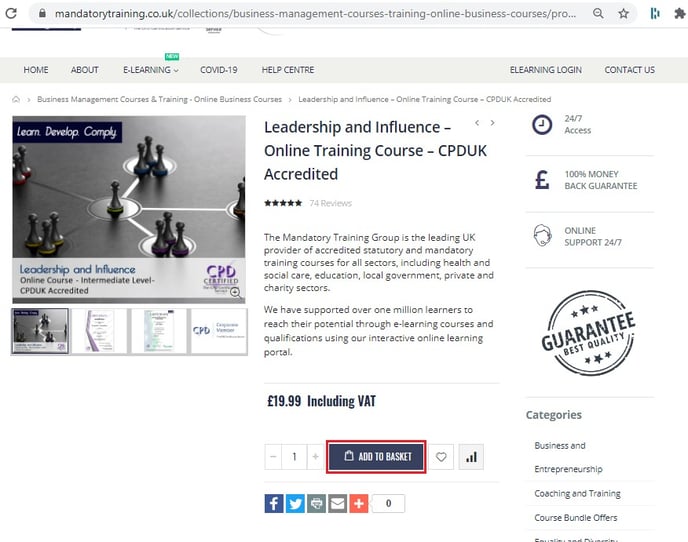
- In the top right-hand corner, you should see an icon with a number in a red circle, hover over it and you will be able to see your basket. Click checkout and you will be redirected to the checkout page.
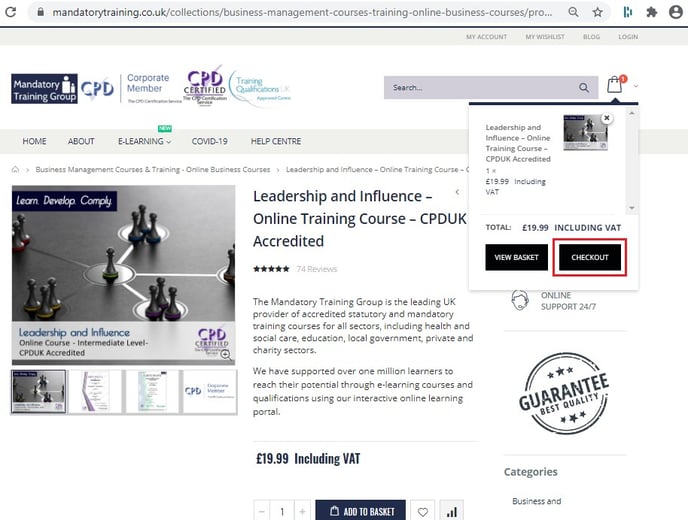
- On the right-hand side of the checkout page, you will see a 'Discount code' box.
- Enter the discount code (we recommend copying and pasting the code to prevent errors). Please note that the code must be entered in all CAPS.
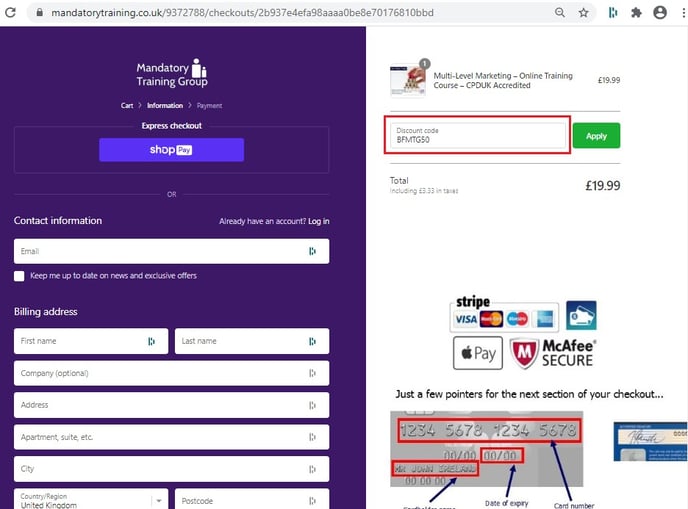
- Click 'Apply' and you will see the total discount price.
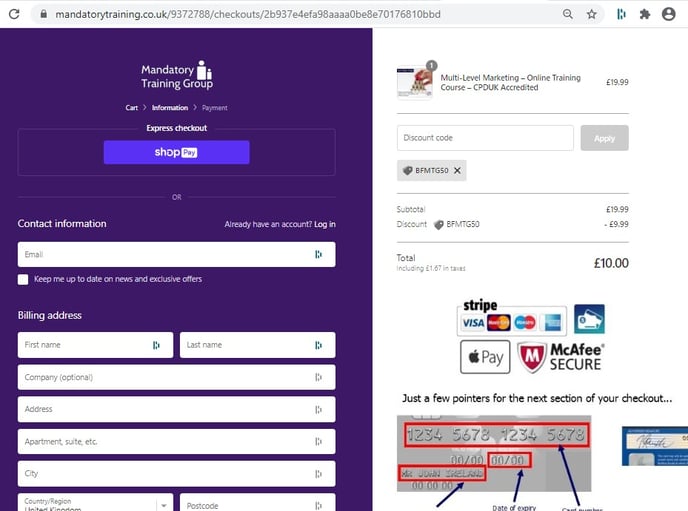
NOTE: Please do not click the 'Checkout button' if there are no changes in the total amount.
